
D-Link Air DWL–650
IEEE
802.11b PCMCIA Wireless Adapter
Frequently Asked Questions (FAQ)
Click here to download the Setup Guide
General
- What is the
DWL-650?
- What is
Ad-Hoc?
- What is
Infrastructure?
- What comes with
the DWL-650?
- Can the DWL-650
work with other IEEE 802.11b compliant wireless products?
- What do I need
to use with the DWL-650?
- What is the
maximum indoor range that the DWL-650 can handle?
- What is the
maximum outdoor range that the DWL-650 can handle?
- Can the DWL-650
work with a Dynamic or Static IP network?
- Will the
DWL-650 work with a xDSL PPPoE connection?
- Will the
DWL-650 work with a cable modem?
- What type of
security is provided by the DWL-650?
- What is ESSID
or SSID stands for?
Advanced Features
- How many
channels can be selected to use the DWL-650?
- What type of
Transmit rate can the DWL-650 be set to?
- How many
wireless clients can connect with the DWL-650?
Troubleshooting
- I cannot get my driver ver 1.24A working on my laptop or PC, what should I do now?
- What do I need to setup in DWL-650 to work peer-to-peer (without Access Point)
with other wireless adapters, like DWL-120?
- What do I need to setup in DWL-650 to work with an Access Point, like DWL-1000AP?
General
1. What is the DWL-650?
The DWL-650 PCMCIA adapter functions as a
wireless IEEE 802.11b 11Mbps PCMCIA adapter. The DWL-650 can be directly
installed on a laptop high-speed wireless Internet access. The DWL-650
can be configured in Ad-Hoc Mode(Wireless Peer-to-Peer networking
without an Access Point) or Infrastructure Mode (Peer-to-Peer networking
with an Access Point). The DWL-650 can obtain IP’s automatically that
are dynamically assigned from a DHCP server or become programmed with a
static IP address and become networked with other wireless PC’s or
laptops with a static IP address as well. T
The DWL-650 operates in 2.4 GHz Direct Sequence Spread Spectrum
(DSSS) for wireless networks in the home or office environment with
transparent bridging and roaming capabilities.
The DWL-650 can be managed by its utility configuration management
software. It also supports a 40/64 bit WEP (Wired Equivalent Privacy) Encryption
or 128 bit WEP Encryption using driver ver 1.32 or later, MAC
address control and user authentication to ensure a secure network
connection.
The D-Link DWL-650 can be configured to a dynamic or static local
area network in the home or office environment. In addition, with the
easy to use installation setup, setting up the DWL-650 is simple and
quick. The DWL-650 supports Windows 98, ME, 2000 and NT
4.0 operating systems.
2. What is Ad-Hoc?(Back to FAQ
Questions)
Ad-Hoc stands for wireless
peer-to-peer networking without an access point. Essentially it is a
group of computers, laptops or PDA’s using a combination of DWL-650
PCMCIA adapters, DWL-500 PCI adapters, or DWL-120 USB wireless adapters
all connected as an independent wireless LAN.
| 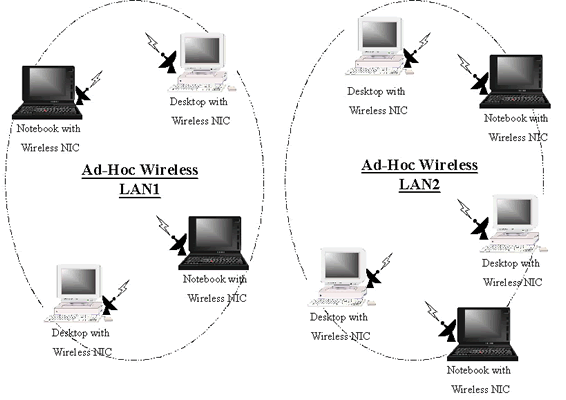
|
3. What is Infrastructure?(Back to FAQ
Questions)
An integrated wireless and wired LAN is called an
Infrastructure configuration. | 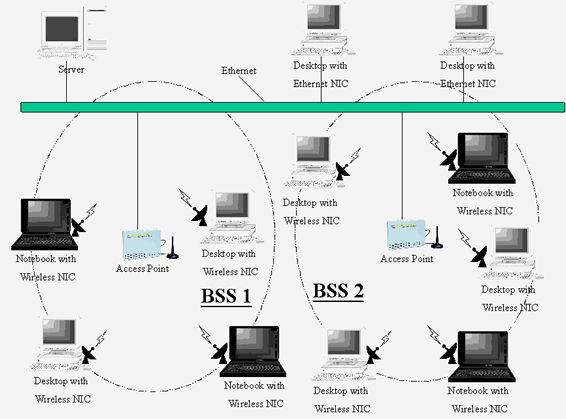
4. What comes with the DWL-650?(Back to FAQ
Questions)
The DWL-650 adapter comes with a
DWL-650 PCMCIA adapter, Interactive Quick Install Guide (HTML) CD,
drivers, printed Quick Install Guide, and printed
manual.
5. Can the DWL-650 work with other IEEE 802.11b compliant wireless
products
Yes, the D-Link DWL-650 will function with other vendors’
IEEE 802.11b compliant wireless Access Points, PCMCIA, PCI and USB
adapters.
6. What do I need to use with the DWL-650?(Back to FAQ
Questions)
D-Link recommends these
requirements for proper installation and use of the DWL-1000AP.
- An IBM compatible Laptop running Windows 98, ME, 2000 and NT 4 or
newer that supports Cardbus controller.
- PCMCIA Type II slot.
- A Pentium 100 or faster CPU and minimum of 32Mb
RAM.
7. What is the maximum indoor range that the DWL-650 can handle?(Back to FAQ
Questions)
The maximum indoor range the DWL-650 can handle is approximately 35
to 100 meters depending on the building structure.
The distance will decrease with doors, glass and/or wall in between.
8. What is the maximum outdoor range that the DWL-650 can handle?
The maximum outdoor range the DWL-650 can handle is
approximately 50 to 300 meters depending on the building structure.
The distance will decrease with doors, glass and/or wall in between.
9. Can the DWL-650 work with a Dynamic or Static IP network?(Back to FAQ
Questions)
Yes, the DWL-650 can be configured
to work with a Static or Dynamic IP network.
10. Will the DWL-650 work with a xDSL PPPoE connection?
Yes, the DWL-650 will work with a xDSL PPPoE
connection.
11. Will the DWL-650 work with a cable modem?(Back to FAQ
Questions)
Yes, the DWL-650 will work with a
cable modem.
12. What type of security is provided by the DWL-650?
The DWL-650 comes with a 40/64 bit WEP (Wired Equivalent Privacy) Encryption
or 128 bit WEP Encryption using driver ver 1.32 or later.
13. What is ESSID or SSID stands for?(Back to FAQ
Questions)
ESSID is an acronym for (Extended Service Set Identity) and
SSID stands for (Service Set Identity). They both mean the same thing.
These acronyms are the equivalent to Microsoft’s Workgroup name under
the IP properties when configuration the PC’s to belong in the same
subnet. For the wireless LAN the ESSID must be the same for all wireless
PC’s, laptops, PDA’s so that they can become networked together. An
example of this would be two wireless units one is a PC and the other is
a laptop. The DWL-120 USB adapter is installed on the PC and the DWL-650
PCMCIA adapter is installed in the laptop. They both are in AD-Hoc mode.
These two wireless clients will need to have the same ESSID i.e.
Wireless Home inputted in their ESSID name box to become
networked together.
Advanced Features
1. How many channels can be selected to use the DWL-650?
A total possible of 11 channels 1-11 can be selected to perform
wireless networking.
2. What type of Transmit rate can the DWL-650 be set to?(Back to FAQ
Questions)
The DWL-650 can be set to fixed 11Mbps, 5.5Mbps, 2Mbps,
1Mbps and comes default set to Fully Auto.
3. How many wireless clients can connect with the DWL-650?
The DWL-650 when in Ad-Hoc Mode can wirelessly connect up to 6
other wireless clients with unique IP’s within the same subnet. The
maximum allowable IP addresses within a Class C subnet is 254 IP
addresses. For example, the DWL-650 client may have a private static IP
address of 192.168.0.1, while 253 other wireless clients also have a
unique static IP address of 192.168.0.2, 192.168.0.3, and 192.168.0.x…
up to 253 static IP addresses. As long as all 254 wireless clients have
a unique static private IP on the same subnet, they can all connect with
the one wireless client with D-Link’s DWL-650 wireless adapter.
When the DWL-650 is in Infrastructure mode, it also can connect up to
the maximum allowable wireless clients receiving a dynamically assigned
IP address from the DHCP server on the local LAN. In this case a total
of 254 wireless clients can be networked together as well.
Troubleshooting
1. I cannot get my driver ver 1.24A working on my laptop or PC, what should I do now?
1) Download the latest driver (1.32b or later) from:
http://www.dlink.com.au/tech/drivers/files/adapters/dwl650.htm
2) Follow the installation example under:
http://www.dlink.com.au/tech/resources/files/adapters/dwl650.htm
2. What do I need to setup in DWL-650 to work peer-to-peer (without Access Point)
with other wireless adapters, like DWL-120?(Back to FAQ
Questions)
1) Make sure your driver version is 1.32 or later. The driver is also available from:
http://www.dlink.com.au/tech/drivers/files/adapters/dwl650.htm
2) In DWL-650 Configuration utility:
a) Mode = 802.11 AdHoc
b) SSID = ESSID of DWL-120 and all other peer-to-peer wireless adapters.
c) Channel = same as the channel in all other peer-to-peer wireless adapters.
d) Click on "Apply Changes" button when done.
3) For DWL-120, make sure your driver version is 2.25 or later (you can check it under "About D-Link" tag in the Configuration Utility). The driver is also available from:
http://www.dlink.com.au/tech/drivers/files/adapters/dwl120.htm
Change Configuration on DWL-120 Configuration Utility to have:
a) ESSID = same as the ESSID or SSID in all other peer-to-peer wireless adapters. (It is "default" by default)
b) Network Mode = Ad Hoc
c) Channel = same as the channel in all other peer-to-peer wireless adapters.
d) Click on "Update" button when done.
4) If you want to see the screen captures, click on:
http://www.dlink.com.au/tech/resources/files/adapters/dwl650.htm
5) Now, set up the TCP/IP properties or Microsoft Network settings according to your network requirement for DWL-650. Kindly seek advice from your network administrator on that.
3. What do I need to setup in DWL-650 to work with an Access Point, like DWL-1000AP?
1) Make sure your driver version is 1.32 or later. The driver is also available from:
http://www.dlink.com.au/tech/drivers/files/adapters/dwl650.htm
2) In DWL-650 Configuration utility:
a) Mode = Infrastructure
b) SSID = same as the SSID of the access point, like DWL-1000AP (It is "default" by default).
c) Channel = same as the channel in the access point.
d) Click on "Apply Changes" button when done.
3) Now, set up the TCP/IP properties or Microsoft Network settings according to your network requirement for DWL-650.
Kindly seek advice from your network administrator on that.
### |

|